4-H Online For Staff
Wisconsin 4-H uses 4-H Online for enrollment and event registration. Here are instructions for using the various features.
- County Manager Guide – This is the original county manager guide. Many of the pages are outdated now and this is here only as a reference. See the documents below for updated sheets.
- Sign-in and Navigation (Added 2-1-2024) – This county manager guide to 4-H Online gives a quick tour of where features can be found. For details on how to use each section, please refer to the relevant user guide for that feature.
- County Settings (Added 3-18-2024) – The county settings can only be changed by the Primary Admin for the county. This is the person who gets the emails when someone submits an enrollment or event registration.
- Member Search (Added 5-29-2024) – Searching for members is commonly done in Members or Participation. Both search areas are similar, but Members searches across all years while Participation only searches one year. This tip sheet describes how to search for members and describes the parts of the member record.
- Broadcast Emails (Updated 1-22-2024) – Broadcast emails are a way to send emails to a large number of members. This document shows how to create and send a broadcast.
- Broadcast Emails and Unsubscribe (Added 1-22-2024) – If a family or member is unsubscribed from broadcast emails, the system will not send them any broadcast emails no matter who is sending the broadcast. This tip sheet describes how to tell who has unsubscribed, how members unsubscribe, and how to get them back subscribed to broadcast emails.
- Approving Enrollments – County staff approve youth member and adult volunteer enrollments. This document shows how to review and approve enrollments.
- Events and Registrations (Added 5-30-2024) – County Managers with permissions may setup and manage events. Additional Managers may be added to view registrations or to assist with the management of registrations.
- Activities and Awards (Added 5-29-2024) – Activities and Awards are a way to record an Activity/Award a youth or adult member participated in or earned in a particular year. The Activity/Award may be added to a member record in multiple enrollment years. They both work similarly so are combined in this tip sheet.
- Club Management (Added 5-29-2024) – In the county manager’s Clubs screen, you can Add a club or download a list of all your clubs and information about them. Clicking on a club from the list will open the club’s management screen where you can send broadcast emails, download the roster and health forms, modify the club’s details, and grant club volunteers permission to view the roster.
- Report Fields (Updated 4-23-2024) – These are the fields that are available in custom reports and where they can be found.
- Standard Reports (Added 5-30-2024) – There are some standard reports that came with 4-H Online that Wisconsin has no control over. These reports are in two main categories – ES237 and Financial. This tip sheet explains these reports.
- Glossary of Terms (Added 4-23-2024) – This glossary includes terms that are used within the 4-H Online system. The basic definitions will help managers understand how the term is used within the framework of the 4-H Online System.
- Status Definitions (Added 4-23-2024) – 4-H Online uses several different status fields to define a member’s record. This tip sheet helps explain the different status fields and their possible statuses.
- Prepping For The New Year (Added 8-15-2024) – Steps needed for preparing for the year end processing on Aug 31. Steps include verifying county managers and project edit date, cleaning up enrollments awaiting review, reviewing projects and clubs, running any reports.
- Mark member inactive and remove club & projects (added 5-23-2024) – There are times when a youth member or adult volunteer will decide during an enrollment year to drop out. This tip sheet explains how to clean up these members so that they will not appear on your Awaiting Review list, broadcast emails, or project/club rosters while still allowing the family to enroll again in the future.
- Move Members To Another Family (added 3-7-2024) – There are times when you need to move a member from one family to another. This tip sheet shows how to do this quickly. You can also add a member to two family profiles – like when you have split families.
- Change (Swap) Club Without Losing Projects (Updated 1-22-2024) – Changing a member’s club can cause the loss of projects if done wrong. This sheet shows how to “swap” the club and keep the list of projects intact.
- Health Form Reports (added 1-10-2024) – There are two health forms in 4-H Online – the basic two questions answered during enrollment and the extended youth form answered during certain event registrations. This is also where the “Accommodations” question is asked during enrollment. This document shows how to download the reports.
- Archived Members – Members who were last enrolled prior to 2018 are archived. Families cannot see these members and will get an error if they try to re-add the member. This sheet shows how to “Reactivate” those members.
- Club Leader Access Fix – In Fall 2023, we changed the system to always show club selection to adult volunteers. This caused an unintended problem where club leaders could not access their club rosters. This document shows how to detect and fix this problem.
- Duplicate Street/Email Addresses – How to fix “Verify Your Address”, “Duplicate Address: Account Recovery”, and “Could not update family email: address is associated with another account” errors.
- Granting a Club Leader Access – After a club leader is approved, the county manager must take one more step to grant the volunteer permission to access the club roster.
- Resetting a Password – Here are the steps to reset a family’s login password.
- Correcting Wrong Grade – Families sometimes start, and even sometimes submit, an enrollment with the wrong grade listed for a youth. This tip sheet shows how to correct the grade.
- Background Check Process – The background check process can be complicated if the volunteer doesn’t complete the steps in a timely manner. This tip sheet describes the process and shows how and where to check the status of your volunteers.
- County Manager Modifying Approved Enrollment – There are many times that an enrollment needs to be modified after it has been approved. This sheet shows the easiest way to do that.
- Member and Family Profile Notes – Profile notes are a great way to record a note in a member record. The note can be visible to the family or only to staff and it is not tied to the enrollment year.
Paper Forms
- 4-H Photo Opt-Out Release – This form is for use with the adult paper enrollment form if the volunteer wishes to opt out of the photo release.
- Adult Enrollment Paper Form – This is the full paper enrollment form for adult volunteers.
- Youth Enrollment Paper Form – This is the full paper enrollment form for youth enrollment.
- Project Enrollment Consent Forms – The project consent enrollment forms are only needed if paper enrollment forms are being used or the family is not able to add the Horse or Model Rocketry projects online. These are the same consents that are being agreed to in 4-H Online.
- Photo Permission Form – This is the recorded media release form for youth and adults.
Family Guides
- Family Enrollment Guide – A guide to help families enroll. This covers new and returning families and youth and adult members.
- Families Editing a Project – If the county settings allow, families can change the projects selections on an approved enrollment.
- Participant Event Registration Guide – This guides a family through registering for an event. There are versions for both an event that requires logging into 4-H Online first and for a public facing event.
Documentation Coming
- County Manager Guide
- Split family sharing youth enrollment
- How do trainings work and get recorded?
- Volunteer registering for and taking a training
- Enrollment Management
- Groups
- Project Management
- Custom Reports