If you are a new family, start with Creating a New 4-H Online Account on page 3. After you create your login account, you will be prompted to Add a New Member to the Family right away. To add additional family members, click on the Add Member button on your family member list screen.
If you are a returning family, start with Logging in to an Existing 4-H Online Account on page 2. To re-enroll any existing adult or youth member, click on the Enroll Now link for the member on your family member list screen. Instructions for re-enrolling a youth start on page 7 and instructions for adults on page 11.
* Family can be a household or a recognized outside group (classroom, partner organization, etc.).