Home » 4-H Opportunities » Projects » STEM (Science, Technology, Engineering, & Math) » Coding & Computer Science
Coding & Computer Science

What is it All About?
Our world is based on technology. Explore machine learning, computer coding, and applications using software tools. Investigate hardware, software, networks, and data management.
Coding | Computers
Grow in Your Project
Beginner
- Assemble computer and software tool kits
- Deconstruct and reconstruct a computer
- Understand how computers use numbers
- Troubleshoot PC hardware problems
- Install operating systems
- Decide to upgrade or replace an old computer
- Experiment with block coding
Intermediate
- Identify network hardware
- Design a computer network
- Find an Internet protocol address
- Understand different types of servers
- Identify computers on a local area network
- Add peripherals to a network
- Secure a networked computer
- Learn and apply a new coding language
- Study someone else’s code to learn how they complete a task
Advanced
- Share the ways you use a computer with an adult
- Understand technology needs in your community
- Organize a team to identify and set goals for community technology needs
- Develop an activity plan
- Teach a class on computers using the 4-H curriculum
- Code a project from start to finish
- Create a digital portfolio of projects you coded
Member Resources
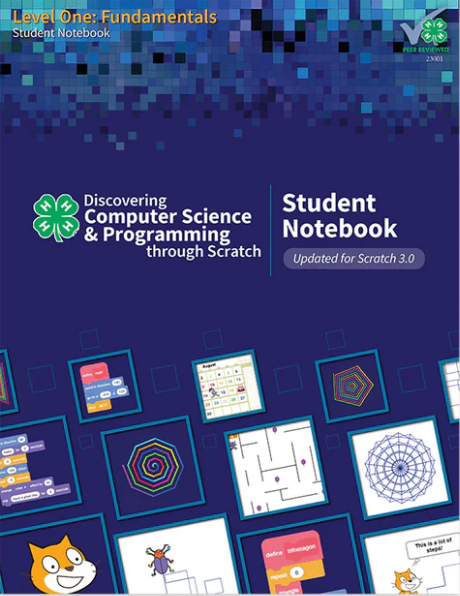
Discovering Computer Science Curriculum
3 levels (grades 6-8)
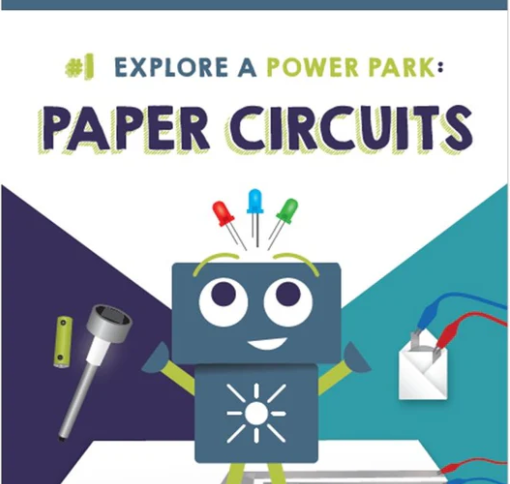
Power Park Curriculum
3 levels (grades 4-12)
Free Downloads
Project Leader Resources
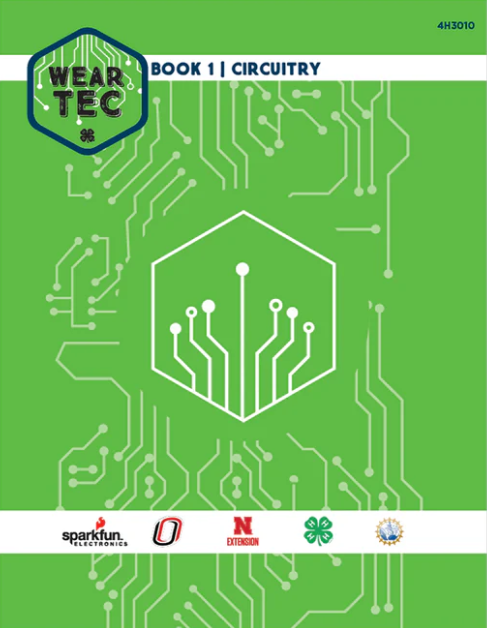
WearTec Facilitator’s Guides
4 levels (grades 4-6)
Take Your Project Further!
- Enter your computer programming or engineering design in a local science fair
- Sign up for classes provided by your school or community education programs
- Tour a local computer business (retail store, repair store, manufacturing company, etc.)
- Compete in Showcase Showdown with a speech or demonstration about computers or create a PowerPoint to support a different speech topic
Applying Project Skills to Life
Enhance Your Communication Skills
- Prepare an educational presentation how computer programming works and enter it in your county fair
- Enter your project in a science or technology fair
- Demonstrate how to install a program or repair a computer
- Create a display about different types of computers
Get Involved in Citizenship and Service
- Do a presentation for older members of your community about how to use social networks to stay in touch with their family members
- Volunteer to help maintain computers at your local community center or library
- Help other youth, senior citizens or others interested in learning about computers
- Offer to teach a class on computer care at your local community center or library
- Volunteer to help younger children with computer work at a community center
- Start a printer cartridge recycling program at your school
Learn about Leadership
- Teach younger kids how to be safe when using social media
- Organize a field trip to a local lab, business, or industry to learn how computers and technology inform what they do
- Plan a computer recycling day in your community
Showing What You’ve Learned
- Make a poster on parts of a computer
- Create a display about social media etiquette and safety
- Exhibit a simple computer game you wrote
- Build your own computer and exhibit it
- Create a labeled chart, graph, poster or 3-D display showing the components of a computer and how it works
- Develop a display of consumer choices involved when buying a computer
- Create a display about computer technology, languages or hardware other than monitors, keyboards or disk drives
- Write a report of a study on a computer science career. Include positions available, skills needed, course work needed to obtain skills and programs offered at universities and other institutions that relate to the career
- Develop software. Include a statement of objectives and a discussion of the program
- Create cards, certificates, calendar, programs, flyers on your computer
- Design a simple newsletters for your club or another group using columns, charts, tables, graphs or other special features
- Create a spread sheet showing income and expense (invent data or use for another 4-H project such as a livestock project, Babysitting, lawn mowing)
- Design a web pages (for 4-H Club, project group, sports club etc.)
- Design and build a kite on your own without using a kit
Adapted with permission from Wyoming State 4-H, Project Information Sheet, Computers. Retrieved from: http://www.uwyo.edu/4-h/projects/science-technology/computers.html.
This page is optimized for printing