Home » Wisconsin Distance Learning » Virtual Learning Community, Need to Enroll
Virtual Learning Community, Need to Enroll

Event Registration (Not already enrolled)
VLC Participants do NOT need to be 4-H members, but they will need to use the 4-H Online system to register for events. Use the following instructions to register as a first time user.
- Go to wi.4honline.com
- Click to create a new account and select Wisconsin, then choose Wisconsin 4-H youth development.
- Select the county you live in
- Complete required information
- Verify your address
- This completes your family profile, now you need to add a member/members
- Click 4-H as the program you would like to join
- Complete member information and demographics
- Choose I want to participate in a 4-H activity (non-4-H member)
- Click on events, and choose event.
- After you register as a participant once, you will be able to log on with that information and join more events.
View instructions with step by step screenshots (participant).